vOLT Management Function (vOLTMF)
Introduction
This section describes the high-level design of the vOLT Management function (vOLTMF) used to manage ONUs through the vOMCI solution. This section describes communication between the vOLTMF, vOMCI Proxy and vOMCI function upon:
-
Creating and deleting ONUs
-
Receiving onu-state-change notifications
-
Sending requests to ONUs
The vOLTMF manages ONUs through a standard ONU adapter that is deployed in BAA, the association of which is based on the model, type, vendor and version mentioned while creating the ONU. The standard ONU adapter uses the standard library of the YANG modules for ONUs that the vOLTMF refers to for handling ONU requests, responses and notifications from external management systems. The following figure depicts the vOLTMF and ONU Adapter components that reside in the BAA microservice.
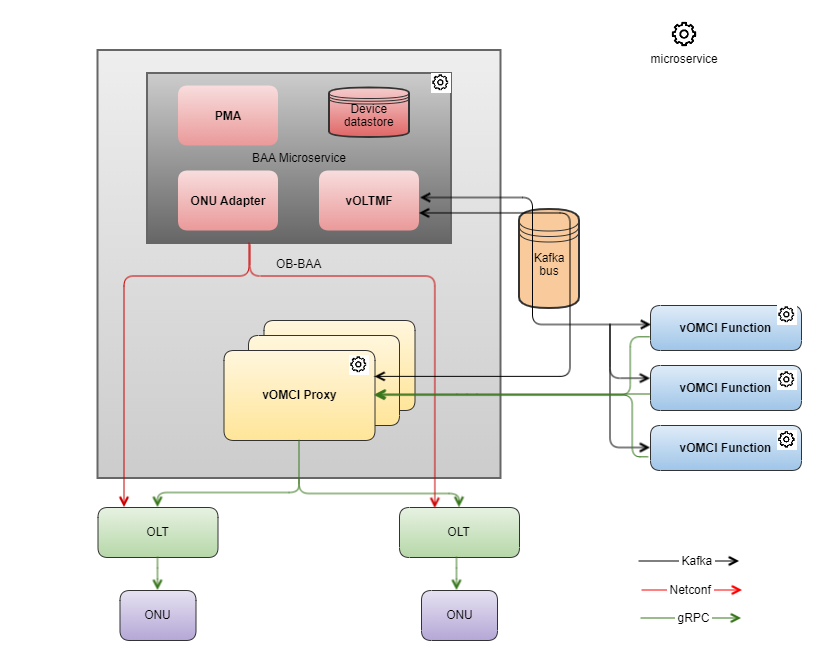
The vOLTMF performs actions upon receiving notifications and requests either from an OLT device or other components within the BAA core. For example, the onu-state-change notification that is sent by the OLT device on its Northbound Interface (NBI) that is received by BAA core. The BAA core propagates the notification towards vOLTMF and BAA NBI so that it can be handled by the Access SDN M&C.
Upon reception of the notification, the vOLTMF processes the notification, checks if a preconfigured ONU device exists and authenticates the ONU, the vOLTMF transforms the notification to Google Protobufs (GPB) format and propagates the set-onu-communication Action towards the vOMCI function and vOMCI-proxy via the Kafka bus.
All the YANG requests are sent towards the vOMCI function and vOMCI Proxy via the Kafka bus in GPB format. Once the vOMCI function/Proxy processes the requests, the vOMCI function sends the notification/request response in GPB format back to the vOLTMF via the Kafka bus and the response is received through the KafkaNotificationCallback#onNotification().
Upon receiving the response, the vOLTMF is responsible for processing the response and performs actions accordingly.
vOLTMF Threadpools
There could be multiple interactions between the vOLTMF and the vOMCI function including parallel configuration requests/commands for either the same or different ONUs. These interactions are parallel and asynchronous such that the requests are not idle/blocked while waiting for responses because the vOLTMF has separate task queues and threadpools to handle the request/response interactions. The following table shows the list of vOLTMF threadpools that spawned as new Runnable tasks:
| Name | Description |
|---|---|
| processNotificationRequestPool | Used for processing the mediated device event listener callbacks (deviceAdded, deviceRemoved) and device notification requests (onu-state-change notifications). |
| kafkaCommunicationPool | Used to process the individual GET/COPY-CONFIG/EDIT-CONFIG requests inside a MediatedDeviceNetconfSession spawned by processRequestResponsePool.. |
| kafkaPollingPool | Used to start up the KafkaConsumer implementation and polling for responses from vOMCI-function/vOMCI Proxy. |
| processNotificationResponsePool | Used for processing notification responses from the vOMCI-function/vOMCI Proxy. |
| processRequestResponsePool | Used for processing GET/COPY-CONFIG/EDIT-CONFIG requests and responses from the vOMCI-function/vOMCI Proxy. |
vOMCI function and vOMCI Proxy deployment
Prior to communicating with an vOMCI function or vOMCI Proxy, the vOLTMF has the following preconditions:
-
An external orchestration or administration function (e.g., VNF manager) has deployed the vOMCI function and vOMCI Proxy instances
-
An external management function has configured the BAA layer with the connectivity parameters necessary for the vOLTMF to connect with the vOMCI function or vOMCI Proxy instance.
For this release, the communication channel between the vOMCI function and the vOLTMF uses a Kafka message transport that is used to send management requests and receive notifications to/from vOMCI function for the ONU or the function itself. Likewise a Kafka management channel exists between the vOMCI Proxy and the BAA core. The BAA core acts as an intermediary between the vOMCI entities and the SDN M&C, converting NETCONF requests to YANG messages using the same messages that the vOLTMF uses to communicate with the vOMCI function.
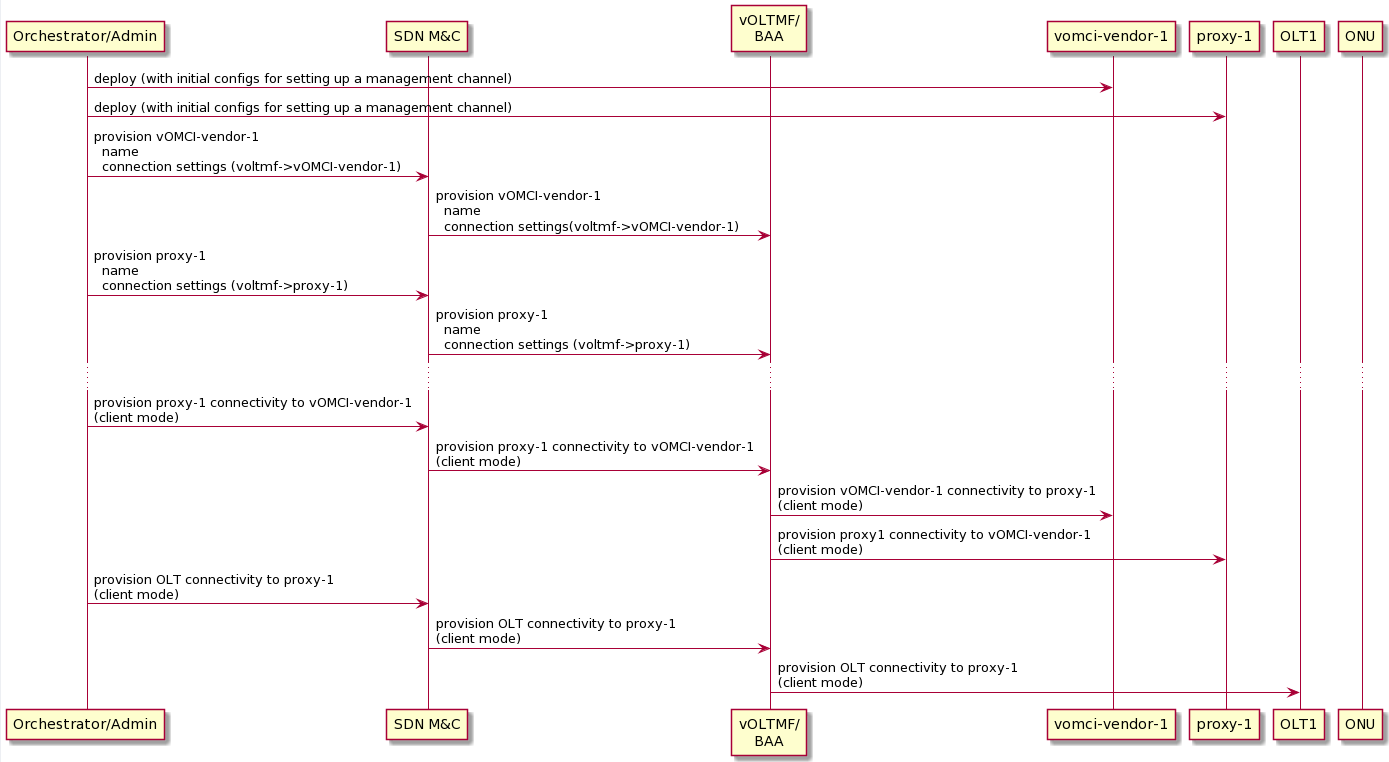
Network function management
The figure below depicts an example deployment of vOMCI function and vOMCI Proxy instances that are connected to the vOLTMF and BAA core using a Kafka bus. These connections and entities use the messages associated with TR-451's vOLTMF-vOMCI interface. Additionally the vOMCI function, vOMCI Proxy instances and the OLT are interconnected using gRPC channels. These entities use the messages associated with TR-451's vOMCI-OLT interface. Finally the OLT connects to the BAA core using NETCONF for management of the OLT. These entities use the messages associated with TR-413's Minf NBI interface for PNF of type OLT.
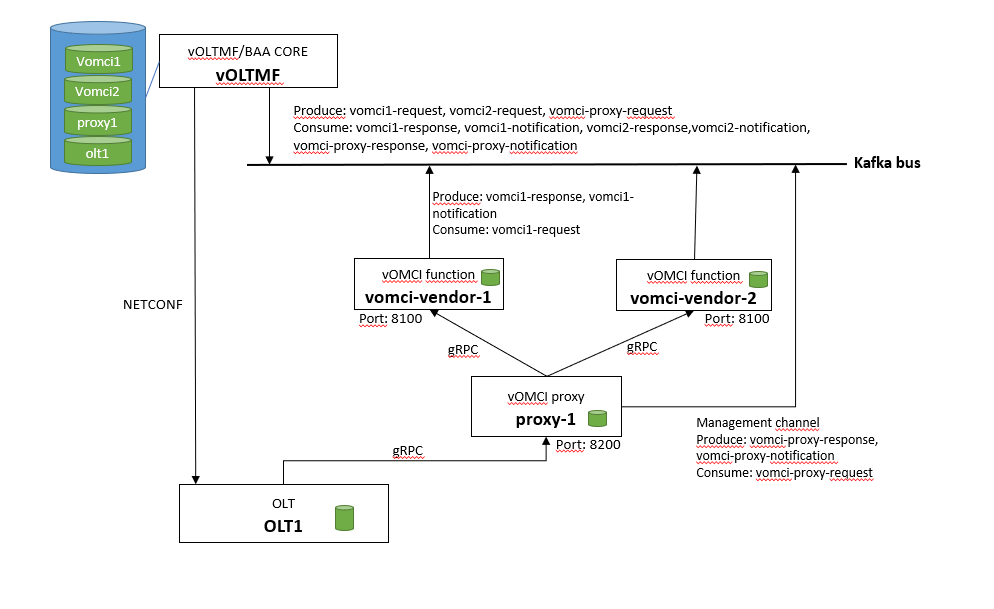
Use of Endpoints for Connectivity
Network functions and entities like the vOLTMF and BAA core expose server endpoints (local-endpoints) that can be used by remote entities in order to establish as connection for communication. Likewise entities use client endpoints associated with a remote entity (remote-endpoints) in order to establish communication with the remote-entity. These endpoints have identifying names that are used to ensure an entity is communicating with a remote-endpoint over the correct connection.
In the case of the Kafka message transport, the vOLTMF connects as client to a Kafka broker and publishes and consumes information to a remote entity though a specified set of topics. In the case of the gRPC message transport the entity that acts as the server would expose the local-endpoint and the entity that acts as the client would use a remote-point of the remote entity.
The following figure depicts an example of the local-endpoints that are exposed by entities to which the remote entity would connect using the remote-endpoint information. The vOLTMF has two (2) logical local-endpoints (vOLTMF_Kafka_1, vOLTMF_Kafka_2) that are respectively used by vomci-vendor-1 and proxy-1 to exchange messages with the vOLTMF. Likewise the vOLTMF uses logical local-endpoints exposed by the vomci-vendor-1 and proxy-1 as the vOLTMF's client remote-endpoints.
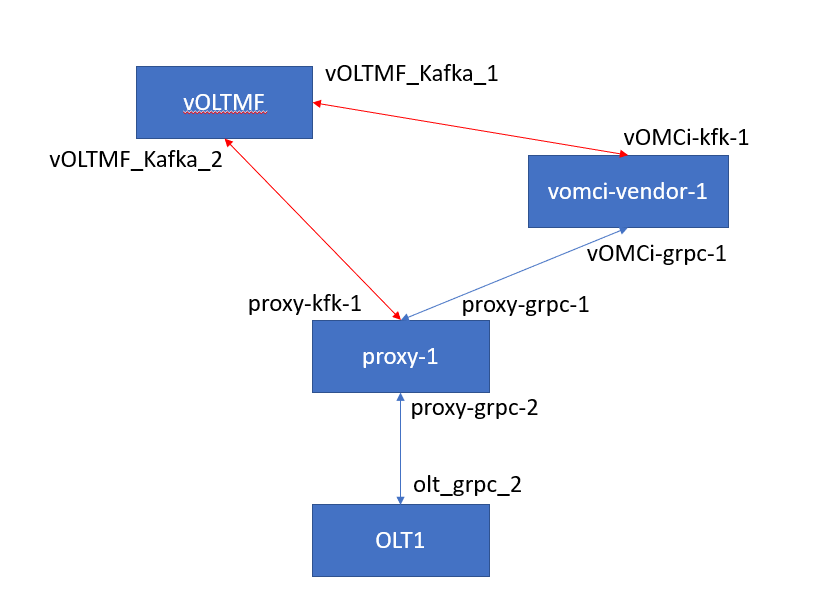
Note: The underlying connectivity between the entities has to be established before the vOLTMF can begin to manage an ONU.
The vOLTMF uses the network-function-settings in the bbf-obbaa-network-manager.yang tree as described below to define its server-based local endpoints as well as a list of client-based remote-endpoints. Since the client-based remote-endpoints is simply a list of remote-endpoints, the remote-endpoint-name within the meta-data of a network-function is used to correlate the endpoints from the vOLTMF's client list to the network-function from the vOLTMF's list of network functions.
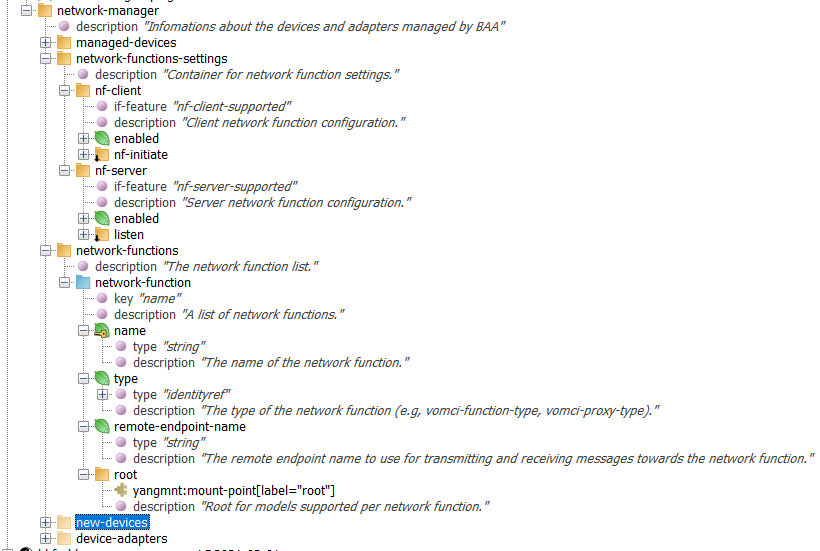
Use of Endpoints for the ONU Management Chain
The vOLTMF uses endpoints that link to together network functions in a topology in order to determine an ONU's management chain.
The bbf-obbaa-onu-management.yang tree contains meta-data that maintains the endpoints and links when discovery of the topology is not possible as shown in the network-function-links node below:
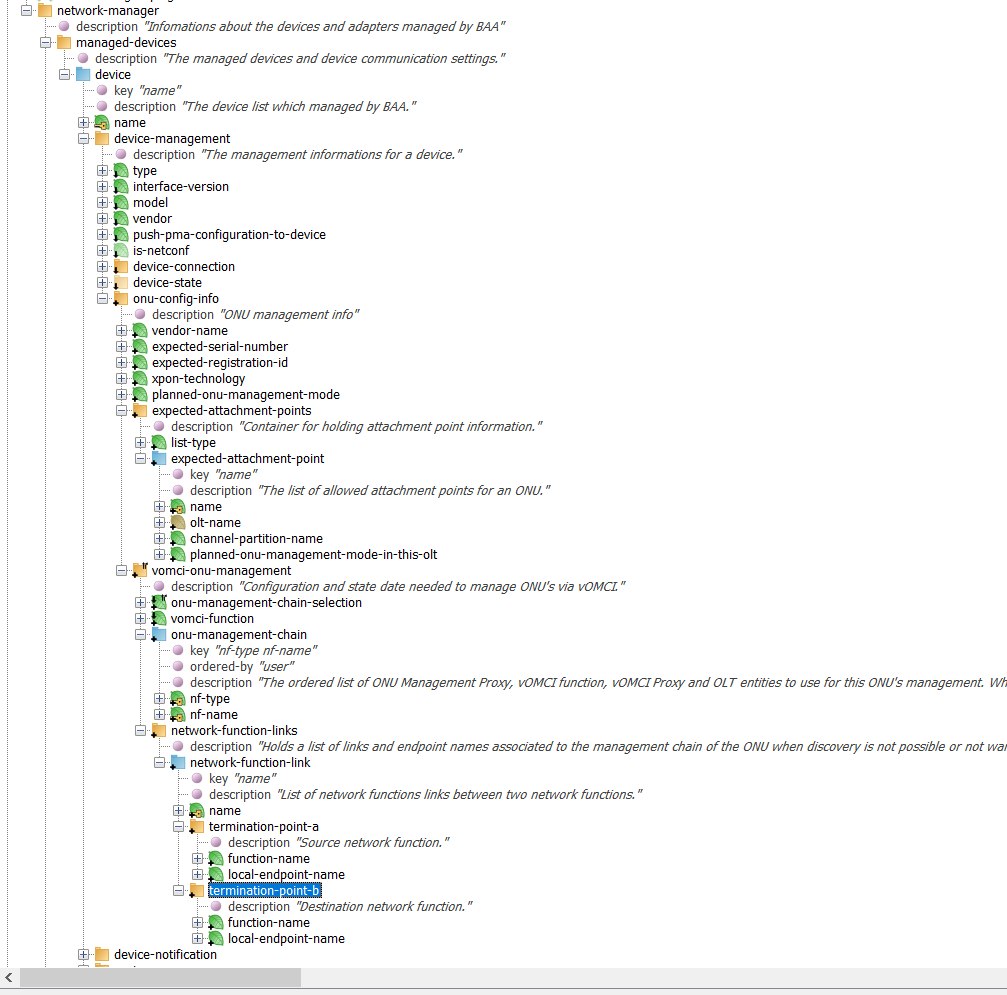
Kafka topics for the vOMCI function and vOMCI Proxy
When a new vOMCI function or vOMCI Proxy is deployed in the cloud, an external management function has to configure the BAA layer regarding information about the network to include how the vOLTMF should connect with the vOMCI function or vOMCI Proxy. When Kafka is used as the message transport the vOMCI function or vOMCI Proxy's endpoint information needs to be configured as shown below:
<?xml version="1.0" encoding="utf-8"?>
<rpc xmlns="urn:ietf:params:xml:ns:netconf:base:1.0" message-id="18">
<edit-config>
<target>
<running/>
</target>
<config>
<baa-network-manager:network-manager xmlns:baa-network-manager="urn:bbf:yang:obbaa:network-manager">
<baa-network-manager:network-functions-settings>
<baa-network-manager:nf-client>
<baa-network-manager:enabled>true</baa-network-manager:enabled>
<baa-network-manager:nf-initiate>
<baa-network-manager:remote-endpoints>
<!-- vomci -->
<baa-network-manager:remote-endpoint>
<baa-network-manager:name>vOMCi-kfk-1</baa-network-manager:name>
<baa-network-manager:type xmlns:bbf-nf-types="urn:bbf:yang:bbf-network-function-types">bbf-nf-types:vomci-function-type</baa-network-manager:type>
<baa-network-manager:local-endpoint-name>vOLTMF_Kafka_1</baa-network-manager:local-endpoint-name>
<baa-network-manager:kafka-agent>
<baa-network-manager:kafka-agent-parameters>
<baa-network-manager:client-id>client-id1</baa-network-manager:client-id>
<baa-network-manager:publication-parameters>
<baa-network-manager:topic>
<baa-network-manager:name>vomci1-request</baa-network-manager:name>
<baa-network-manager:purpose>VOMCI_REQUEST</baa-network-manager:purpose>
</baa-network-manager:topic>
</baa-network-manager:publication-parameters>
<baa-network-manager:consumption-parameters>
<baa-network-manager:group-id>group-id</baa-network-manager:group-id>
<baa-network-manager:topic>
<baa-network-manager:name>vomci1-response</baa-network-manager:name>
<baa-network-manager:purpose>VOMCI_RESPONSE</baa-network-manager:purpose>
</baa-network-manager:topic>
<baa-network-manager:topic>
<baa-network-manager:name>vomci1-notification</baa-network-manager:name>
<baa-network-manager:purpose>VOMCI_NOTIFICATION</baa-network-manager:purpose>
</baa-network-manager:topic>
</baa-network-manager:consumption-parameters>
</baa-network-manager:kafka-agent-parameters>
</baa-network-manager:kafka-agent>
<baa-network-manager:access-point>
<baa-network-manager:name>vomci1</baa-network-manager:name>
<baa-network-manager:kafka-agent>
<baa-network-manager:kafka-agent-transport-parameters>
<baa-network-manager:remote-address>kafka-host</baa-network-manager:remote-address>
</baa-network-manager:kafka-agent-transport-parameters>
</baa-network-manager:kafka-agent>
</baa-network-manager:access-point>
</baa-network-manager:remote-endpoint>
<!-- proxy -->
<baa-network-manager:remote-endpoint>
<baa-network-manager:name>proxy-kfk-1</baa-network-manager:name>
<baa-network-manager:type xmlns:bbf-nf-types="urn:bbf:yang:bbf-network-function-types">bbf-nf-types:vomci-proxy-type</baa-network-manager:type>
<baa-network-manager:local-endpoint-name>vOLTMF_Kafka_2</baa-network-manager:local-endpoint-name>
<baa-network-manager:kafka-agent>
<baa-network-manager:kafka-agent-parameters>
<baa-network-manager:client-id>client-id2</baa-network-manager:client-id>
<baa-network-manager:publication-parameters>
<baa-network-manager:topic>
<baa-network-manager:name>vomci-proxy-request</baa-network-manager:name>
<baa-network-manager:purpose>VOMCI_REQUEST</baa-network-manager:purpose>
</baa-network-manager:topic>
</baa-network-manager:publication-parameters>
<baa-network-manager:consumption-parameters>
<baa-network-manager:group-id>group-id</baa-network-manager:group-id>
<baa-network-manager:topic>
<baa-network-manager:name>vomci-proxy-response</baa-network-manager:name>
<baa-network-manager:purpose>VOMCI_RESPONSE</baa-network-manager:purpose>
</baa-network-manager:topic>
<baa-network-manager:topic>
<baa-network-manager:name>vomci-proxy-notification</baa-network-manager:name>
<baa-network-manager:purpose>VOMCI_NOTIFICATION</baa-network-manager:purpose>
</baa-network-manager:topic>
</baa-network-manager:consumption-parameters>
</baa-network-manager:kafka-agent-parameters>
</baa-network-manager:kafka-agent>
<baa-network-manager:access-point>
<baa-network-manager:name>vomci-proxy</baa-network-manager:name>
<baa-network-manager:kafka-agent>
<baa-network-manager:kafka-agent-transport-parameters>
<baa-network-manager:remote-address>kafka-host</baa-network-manager:remote-address>
</baa-network-manager:kafka-agent-transport-parameters>
</baa-network-manager:kafka-agent>
</baa-network-manager:access-point>
</baa-network-manager:remote-endpoint>
</baa-network-manager:remote-endpoints>
</baa-network-manager:nf-initiate>
</baa-network-manager:nf-client>
</baa-network-manager:network-functions-settings>
<!-- network functions -->
<baa-network-manager:network-functions>
<baa-network-manager:network-function>
<baa-network-manager:name>vomci-vendor-1</baa-network-manager:name>
<baa-network-manager:type xmlns:bbf-nf-types="urn:bbf:yang:bbf-network-function-types">bbf-nf-types:vomci-function-type</baa-network-manager:type>
<!-- must match the local endpoint name configured locally in the vOMCI function -->
<baa-network-manager:remote-endpoint-name>vOMCi-kfk-1</baa-network-manager:remote-endpoint-name>
</baa-network-manager:network-function>
<baa-network-manager:network-function>
<baa-network-manager:name>proxy-1</baa-network-manager:name>
<baa-network-manager:type xmlns:bbf-nf-types="urn:bbf:yang:bbf-network-function-types">bbf-nf-types:vomci-proxy-type</baa-network-manager:type>
<!-- must match the local endpoint name configured locally in the Proxy -->
<baa-network-manager:remote-endpoint-name>proxy-kfk-1</baa-network-manager:remote-endpoint-name>
</baa-network-manager:network-function>
</baa-network-manager:network-functions>
</baa-network-manager:network-manager>
</config>
</edit-config>
</rpc>
Obtaining Kafka Topics when Communicating with an ONU
Each ONU that is managed via vOMCI has to be associated with a vOMCI function that is represented as part of the ONU's metadata maintained by the BAA core. Before publishing messages for an ONU, the vOLTMF needs to determine the Kafka topics on which the messages must be published. The vOLTMF does so by invoking the following API in the NetworkFunctionDao.java:
String getKafkaTopicName(String networkFunctionName, KafkaTopicPurpose kafkaTopicPurpose);
- kafkaTopicPurpose is an enum with the following definition:
public enum KafkaTopicPurpose{
VOMCI_NOTIFICATION, VOMCI_REQUEST, VOMCI_RESPONSE
}
- networkFunctionName corresponding to the vOMCI function can be retrieved using the API DeviceDao#getVomciFunctionName(deviceName).
Lifecycle Management of Network Functions and Topic Maintenance
The NetworkFunctionSubsystem is used to create, modify and delete network functions. When a new network function is deployed, the vOLTMF must subscribe to the Kafka topics configured with purpose as VOMCI_NOTIFICATION and VOMCI_RESPONSE in order to listen to messages coming from that network function. When the network function is undeployed the subscribed topics must be unsubscribed. All the requests from vOLTMF to the networkfunction are forwarded on the topic with purpose VOMCI_REQUEST.
gRPC connection establishment between pOLT and vOMCI Proxy or vOMCI function
The communication channel between the pOLT and the vOMCI Proxy or vOMCI function uses gRPC as the message transport. Prior to any communication with the ONU the communication session between the the vOMCI function and vOMCI Proxy has to be established. For establishing the connection between the pOLT and the vOMCI Proxy or the vOMCI function, the association between the pOLT and vOMCI Proxy or vOMCI function has to be configured in the BAA layer by the Access SDN M&C. The following code block provides an example configuration for associating vOMCI Proxy within the pOLT.
<rpc xmlns="urn:ietf:params:xml:ns:netconf:base:1.0" message-id="34566755">
<edit-config>
<target>
<running/>
</target>
<config>
<network-manager xmlns="urn:bbf:yang:obbaa:network-manager">
<managed-devices>
<device>
<name>OLT1</name>
<root>
<bbf-olt-vomci:remote-network-function xmlns:bbf-olt-vomci="urn:bbf:yang:bbf-olt-vomci">
<bbf-olt-vomci:nf-client>
<bbf-olt-vomci:enabled>true</bbf-olt-vomci:enabled>
<bbf-olt-vomci:nf-initiate>
<bbf-olt-vomci:remote-endpoints>
<bbf-olt-vomci:remote-endpoint>
<bbf-olt-vomci:name>olt-grpc-2</bbf-olt-vomci:name>
<bbf-olt-vomci:local-endpoint-name>olt-grpc-2</bbf-olt-vomci:local-endpoint-name>
<bbf-olt-vomci:type xmlns:bbf-nf-types="urn:bbf:yang:bbf-network-function-types">bbf-nf-types:vomci-proxy-type</bbf-olt-vomci:type>
<bbf-olt-vomci:grpc/>
<bbf-olt-vomci:access-point>
<bbf-olt-vomci:name>vOMCIProxy</bbf-olt-vomci:name>
<bbf-olt-vomci:grpc>
<bbf-olt-vomci:grpc-transport-parameters>
<bbf-olt-vomci:remote-address>192.168.240.1</bbf-olt-vomci:remote-address>
<bbf-olt-vomci:remote-port>8433</bbf-olt-vomci:remote-port>
</bbf-olt-vomci:grpc-transport-parameters>
</bbf-olt-vomci:grpc>
</bbf-olt-vomci:access-point>
</bbf-olt-vomci:remote-endpoint>
</bbf-olt-vomci:remote-endpoints>
</bbf-olt-vomci:nf-initiate>
</bbf-olt-vomci:nf-client>
<bbf-olt-vomci:nf-endpoint-filter>
<bbf-olt-vomci:rule>
<bbf-olt-vomci:name>client_rule1</bbf-olt-vomci:name>
<bbf-olt-vomci:priority>1</bbf-olt-vomci:priority>
<bbf-olt-vomci:flexible-match>
<bbf-olt-vomci:onu-vendor>ABCD</bbf-olt-vomci:onu-vendor>
</bbf-olt-vomci:flexible-match>
<bbf-olt-vomci:resulting-endpoint>olt-grpc-2</bbf-olt-vomci:resulting-endpoint>
</bbf-olt-vomci:rule>
</bbf-olt-vomci:nf-endpoint-filter>
<bbf-olt-vomci:nf-server>
<bbf-olt-vomci:enabled>true</bbf-olt-vomci:enabled>
</bbf-olt-vomci:nf-server>
</bbf-olt-vomci:remote-network-function>
</root>
</device>
</managed-devices>
</network-manager>
</config>
</edit-config>
</rpc>
Note:
- Once this is configured on pOLT, the pOLT sends the HelloVomciRequest to the vOMCI proxy. After receiving the HelloVomciRequest, the vOMCI proxy registers this pOLT and uses this information when the vOMCI proxy has to forward OMCI messages towards this pOLT.
- The remote address in the vOMCIProxy access-point is the docker network’s gatewayip address. In our setup, baadist_default – is the docker network created via the docker-compose file that has vOMCIProxy and so baadist_default’s gateway IP address is used as the remote address in the vOMCIProxy access-point..
ONU Management
ONU Device Data Model
In OB-BAA, the ONU is managed as a separate network element, like the OLT and uses a new a connection type "mediated-session" as defined by the Aggregrators component's bbf-network-manager.yang YANG module in order to communicate with the ONU. Additionally, a YANG module that represents the ONU's management metadata is defined in bbf-obbaa-onu-management.yang. The metadata information in this YANG module includes data needed to discover and authenticate the ONU among other items. For example:
-
The onu-state-info container holds the actual information read from the ONU when it becomes online.
-
The onu-config container contains the information for authenticating the ONU and that must be provided when creating the pONU instance in OB-BAA> It includes:
- planned-onu-management-mode (please refer to ONU Authentication Function for more details).
- serial-number
- registration-id
- expected-attachment-point
The bbf-obbaa-onu-management.yang and bbf-network-manager.yang YANG modules can be found in the /resources/models/yang/aggregator-yang directory.
module: bbf-obbaa-network-manager
+--rw network-manager
+--rw managed-devices
| +--rw device* [name]
| +--rw name string
| +--rw device-management
| | +--rw type? string
| | +--rw interface-version? string
| | +--rw model? string
| | +--rw vendor? string
| | +--rw push-pma-configuration-to-device? boolean
| | +--ro is-netconf? boolean
| | +--rw device-connection
| | | +--rw connection-model? enumeration
| | | +--rw (protocol)
| | | +--:(password-auth)
| | | | +--rw password-auth
| | | | +--rw authentication
| | | | +--rw address inet:ip-address
| | | | +--rw management-port? uint32
| | | | +--rw user-name? string
| | | | +--rw password? string
| | | +--:(snmp-auth)
| | | | +--rw snmp-auth
| | | | +--rw snmp-authentication
| | | | +--rw address inet:ip-address
| | | | +--rw agent-port? inet:port-number
| | | | +--rw trap-port? inet:port-number
| | | | +--rw snmp-version? enumeration
| | | | +--rw (auth-info)?
| | | | +--:(community-string)
| | | | | +--rw community-string? string
| | | | +--:(snmpv3-auth)
| | | | +--rw snmpv3-auth
| | | | +--rw user-name? string
| | | | +--rw security-level? enumeration
| | | | +--rw auth-protocol? enumeration
| | | | +--rw auth-password? string
| | | | +--rw priv-protocol? enumeration
| | | | +--rw priv-password? string
| | | +--:(duid)
| | | | +--rw duid? string
| | | +--:(mediated-protocol)
| | | +--rw mediated-protocol? enumeration
| | +--ro device-state
| | +--ro configuration-alignment-state? string
| | +--ro connection-state
| | +--ro connected? boolean
| | +--ro connection-creation-time? yang:date-and-time
| | +--ro device-capability* string
| +--rw device-notification
| | +---n device-state-change
| | +-- event? enumeration
| +--rw root
+--rw network-functions-settings
| +--rw nf-client {nf-client-supported}?
| | +--rw enabled? boolean
| | +--rw nf-initiate!
| | +--rw remote-endpoints
| | +--rw remote-endpoint* [name]
| | +--rw name bbf-yang:string-ascii64
| | +--rw nf-type? identityref
| | +--rw on-demand? boolean
| | +--rw local-endpoint-name? bbf-yang:string-ascii64
| | +--rw (client-transport)
| | | +--:(grpc) {bbf-nfc:grpc-client-supported}?
| | | | +--rw grpc
| | | | +--rw grpc-client-parameters
| | | | +--rw channel
| | | | | +--rw ping-interval? uint32
| | | | +--rw connection-backoff {bbf-grpc:connection-backoff-supported}?
| | | | +--rw initial-backoff? uint16
| | | | +--rw min-connect-timeout? uint16
| | | | +--rw multiplier? decimal64
| | | | +--rw jitter? decimal64
| | | | +--rw max-backoff? uint16
| | | +--:(kafka-agent) {bbf-nfc:kafka-agent-supported}?
| | | +--rw kafka-agent
| | | +--rw kafka-agent-parameters
| | | +--rw client-id? string
| | | +--rw publication-parameters {bbf-kafkaa:publication-supported}?
| | | | +--rw topic* [name]
| | | | +--rw name string
| | | | +--rw purpose? string
| | | | +--rw partition? string
| | | +--rw consumption-parameters {bbf-kafkaa:consumption-supported}?
| | | +--rw group-id? string
| | | +--rw topic* [name]
| | | +--rw name string
| | | +--rw purpose? string
| | | +--rw partition? string
| | +--rw access-point* [name]
| | | +--rw name bbf-yang:string-ascii64
| | | +--rw (message-transport)
| | | +--:(grpc) {bbf-nfc:grpc-client-supported}?
| | | | +--rw grpc
| | | | +--rw grpc-transport-parameters
| | | | +--rw remote-address inet:host
| | | | +--rw remote-port? inet:port-number
| | | | +--rw local-address? inet:ip-address {local-binding-supported}?
| | | | +--rw local-port? inet:port-number {local-binding-supported}?
| | | | +--rw proxy-server! {proxy-connect}?
| | | | | +--rw (proxy-type)
| | | | | +--:(socks4)
| | | | | | +--rw socks4-parameters
| | | | | | +--rw remote-address inet:ip-address
| | | | | | +--rw remote-port? inet:port-number
| | | | | +--:(socks4a)
| | | | | | +--rw socks4a-parameters
| | | | | | +--rw remote-address inet:host
| | | | | | +--rw remote-port? inet:port-number
| | | | | +--:(socks5)
| | | | | +--rw socks5-parameters
| | | | | +--rw remote-address inet:host
| | | | | +--rw remote-port? inet:port-number
| | | | | +--rw authentication-parameters!
| | | | | +--rw (auth-type)
| | | | | +--:(gss-api) {socks5-gss-api}?
| | | | | | +--rw gss-api
| | | | | +--:(username-password) {socks5-username-password}?
| | | | | +--rw username-password
| | | | | +--rw username string
| | | | | +--rw (password-type)
| | | | | +--:(cleartext-password)
| | | | | | +--rw cleartext-password? string
| | | | | +--:(encrypted-password) {password-encryption}?
| | | | | +--rw encrypted-password
| | | | | +--rw encrypted-by
| | | | | +--rw encrypted-value binary
| | | | +--rw keepalives! {keepalives-supported}?
| | | | +--rw idle-time uint16
| | | | +--rw max-probes uint16
| | | | +--rw probe-interval uint16
| | | +--:(kafka-agent) {bbf-nfc:kafka-agent-supported}?
| | | +--rw kafka-agent
| | | +--rw kafka-agent-transport-parameters
| | | +--rw remote-address inet:host
| | | +--rw remote-port? inet:port-number
| | | +--rw local-address? inet:ip-address {local-binding-supported}?
| | | +--rw local-port? inet:port-number {local-binding-supported}?
| | | +--rw proxy-server! {proxy-connect}?
| | | | +--rw (proxy-type)
| | | | +--:(socks4)
| | | | | +--rw socks4-parameters
| | | | | +--rw remote-address inet:ip-address
| | | | | +--rw remote-port? inet:port-number
| | | | +--:(socks4a)
| | | | | +--rw socks4a-parameters
| | | | | +--rw remote-address inet:host
| | | | | +--rw remote-port? inet:port-number
| | | | +--:(socks5)
| | | | +--rw socks5-parameters
| | | | +--rw remote-address inet:host
| | | | +--rw remote-port? inet:port-number
| | | | +--rw authentication-parameters!
| | | | +--rw (auth-type)
| | | | +--:(gss-api) {socks5-gss-api}?
| | | | | +--rw gss-api
| | | | +--:(username-password) {socks5-username-password}?
| | | | +--rw username-password
| | | | +--rw username string
| | | | +--rw (password-type)
| | | | +--:(cleartext-password)
| | | | | +--rw cleartext-password? string
| | | | +--:(encrypted-password) {password-encryption}?
| | | | +--rw encrypted-password
| | | | +--rw encrypted-by
| | | | +--rw encrypted-value binary
| | | +--rw keepalives! {keepalives-supported}?
| | | +--rw idle-time uint16
| | | +--rw max-probes uint16
| | | +--rw probe-interval uint16
| | +---n remote-endpoint-status-change
| | +-- access-point -> ../../access-point/name
| | +-- connected boolean
| | +-- remote-endpoint-state-last-change yang:date-and-time
| +--rw nf-server {nf-server-supported}?
| +--rw enabled? boolean
| +--rw listen!
| +--rw idle-timeout? uint16
| +--rw listen-endpoint* [name]
| +--rw name bbf-yang:string-ascii64
| +--rw (transport)
| | +--:(grpc)
| | +--rw grpc
| | +--rw grpc-server-parameters
| | +--rw local-endpoint-name? bbf-yang:string-ascii64
| | +--rw local-address inet:ip-address
| | +--rw local-port? inet:port-number
| | +--rw keepalives! {keepalives-supported}?
| | +--rw idle-time uint16
| | +--rw max-probes uint16
| | +--rw probe-interval uint16
| +--rw remote-endpoints
| +--ro remote-endpoint* [name]
| | +--ro name bbf-yang:string-ascii64
| +---n remote-endpoint-status-change
| +-- remote-endpoint -> ../../../remote-endpoints/remote-endpoint/name
| +-- connected boolean
| +-- remote-endpoint-state-last-change yang:date-and-time
+--rw network-functions
| +--rw network-function* [name]
| +--rw name string
| +--rw type? identityref
| +--rw remote-endpoint-name? string
| +--rw root
+--ro new-devices
| +--ro new-device* [duid]
| +--ro duid string
| +--ro device-capability* string
+--ro device-adapters
+--ro device-adapter-count? string
+--ro device-adapter* [type interface-version model vendor]
+--ro type string
+--ro interface-version string
+--ro model string
+--ro vendor string
+--ro push-pma-configuration-to-device? boolean
+--ro is-netconf? boolean
+--ro description? string
+--ro developer? string
+--ro revision? string
+--ro upload-date? yang:date-and-time
+--ro in-use? boolean
+--ro devices-related
| +--ro device-count? uint32
| +--ro device* [name]
| +--ro name -> /network-manager/managed-devices/device/name
+--ro yang-modules
| +--ro module* [name revision]
| +--ro name -> /yanglib:modules-state/module/name
| +--ro revision -> /yanglib:modules-state/module/revision
+--ro factory-garment-tag
+--ro total-number-of-modules-present? string
+--ro number-of-modules-present-in-standard-adapter? string
+--ro percentage-adherence-to-standard-module? string
+--ro deviated-standard-module* string
+--ro percentage-of-standard-modules-having-deviation? string
+--ro augmented-standard-module* string
+--ro percentage-of-standard-modules-having-augments? string
module: bbf-obbaa-onu-management
augment /baa-network-manager:network-manager/baa-network-manager:managed-devices/baa-network-manager:device/baa-network-manager:device-management:
+--rw onu-config-info
+--rw vendor-name? string
+--rw expected-serial-number? bbf-xpon-types:onu-serial-number
+--rw expected-registration-id? bbf-xpon-types:onu-registration-id
+--rw xpon-technology? identityref
+--rw planned-onu-management-mode? identityref
+--rw expected-attachment-points
| +--rw list-type? enumeration
| +--rw expected-attachment-point* [name]
| +--rw name string
| +--rw olt-name -> /baa-network-manager:network-manager/managed-devices/device/name
| +--rw channel-partition-name? string
| +--rw planned-onu-management-mode-in-this-olt? identityref
+--rw vomci-onu-management
+--rw use-vomci-management? boolean
+--rw onu-management-chain-selection? bbf-vomcit:onu-management-chain-selection
+--rw vomci-function? bbf-yang:string-ascii64
+--rw onu-management-chain* [nf-type nf-name]
| +--rw nf-type bbf-vomcit:vomci-entity-type
| +--rw nf-name bbf-yang:string-ascii64
+--rw network-function-links
+--rw network-function-link* [name]
+--rw name string
+--rw termination-point-a
| +--rw function-name string
| +--rw local-endpoint-name string
+--rw termination-point-b
+--rw function-name string
+--rw local-endpoint-name string
augment /baa-network-manager:network-manager/baa-network-manager:managed-devices/baa-network-manager:device/baa-network-manager:device-management/baa-network-manager:device-state:
+--ro onu-state-info
+--ro onu-state identityref
+--ro determined-onu-management-mode? identityref
+--ro detected-serial-number? bbf-xpon-types:onu-serial-number
+--ro detected-registration-id? bbf-xpon-types:onu-registration-id
+--ro vendor-id? string
+--ro equipment-id? string
+--ro attachment-point
| +--ro olt-name string
| +--ro channel-termination-name string
| +--ro onu-id? bbf-xpon-types:onu-id
| +--ro v-ani-name? string
| +--ro olt-local-onu-name? string
+--ro software-images
| +--ro software-image* [id]
| +--ro id uint8
| +--ro version? string
| +--ro is-committed boolean
| +--ro is-active boolean
| +--ro is-valid boolean
| +--ro product-code? string
| +--ro hash? string
+--ro voltmf-msg-data
+--ro in-messages? bbf-yang:performance-counter64
+--ro out-messages? bbf-yang:performance-counter64
+--ro messages-errors? bbf-yang:performance-counter64
notifications:
+---n onu-authentication-report-notification
+--ro onu-authentication-status identityref
+--ro olt-name string
+--ro channel-termination-name string
+--ro onu-id? bbf-xpon-types:onu-id
+--ro detected-serial-number? bbf-xpon-types:onu-serial-number
+--ro detected-registration-id? bbf-xpon-types:onu-registration-id
+--ro v-ani-name? string
+--ro olt-local-onu-name? string
+--ro onu-name? string
Standard ONU Adapter
The management of an ONU utilizes the Device Adapter concept within OB-BAA and the OB-BAA distribution provides an ONU standard adapter called bbf-onu-standard that can be found in the distribution's /resources/models/standard-adapters directory. The standard ONU adapter has below properties:
-
adapterType: ONU
-
adapterModel: standard
-
vendor: BBF
-
version: 1.0
ONU Creation
ONU's can be created within the BAA layer either before an ONU is detected (pre-provisioned) by an OLT or once an ONU has been detected by an OLT. When the ONU has been pre-provisioned within the BAA layer, the ONU device is created and persisted in the BAA layer's datastore. Additionally, the vOMCI function and vOMCI Proxy that are part of the ONU's management chain also notified with Create-ONU RPC requests about the ONU that is created in the BAA layer.
Whenever the OLT notifies the BAA layer that the OLT has detected an ONU, the OLT sends an ONU state change notification that the BAA layer uses to determine if the change of ONU state is because the OLT has detected an ONU attachment. If the BAA layer has determined that the ONU attachment has been detected but the BAA layer doesn't have the ONU device configured in the BAA layer's datastore, the ONU is treated as an orphaned or unknown ONU. Once the ONU has been created within the BAA layer with match of the ONU identification properties and the authentication of the ONU succeeds, a set-onu-communication Action Request is forwarded to vOMCI Proxy and vOMCI function that is part of the ONU management chain.
Info: Release 5.0 introduces new options for ONU authentication. Pleaser refer to the ONU Authentication page for mored details. In this section, it is assumed that ONU authentication is performed by the OLT and that the ONU created in the BAA layer is managed trough vOMCI. When an ONU name is not included in the notifications sent by the OLT, the matching of the ONU identification properties is made through parameters such as the attachment point, the Serial Number and the Registration ID.
ONU creation with the management chain specified by SDN M&C
In this release, the ONU management chain configuration is expected to be configured by an external management entity. The external management entity will send the ONU management chain details with the create-onu netconf request. In a future release, the BAA layer will be able to support the determination of the ONU management chain.
The following is an example of the Create ONU request that contains the ONU's management chain:
<!--
~ Copyright 2018 Broadband Forum
~
~ Licensed under the Apache License, Version 2.0 (the "License");
~ you may not use this file except in compliance with the License.
~ You may obtain a copy of the License at
~
~ http://www.apache.org/licenses/LICENSE-2.0
~
~ Unless required by applicable law or agreed to in writing, software
~ distributed under the License is distributed on an "AS IS" BASIS,
~ WITHOUT WARRANTIES OR CONDITIONS OF ANY KIND, either express or implied.
~ See the License for the specific language governing permissions and
~ limitations under the License.
-->
<rpc xmlns="urn:ietf:params:xml:ns:netconf:base:1.0" message-id="1527307907657">
<edit-config>
<target>
<running />
</target>
<config>
<network-manager xmlns="urn:bbf:yang:obbaa:network-manager">
<managed-devices>
<device xmlns:xc="urn:ietf:params:xml:ns:netconf:base:1.0" xc:operation="create">
<name>onuA</name>
<device-management>
<type>ONU</type>
<interface-version>1.1</interface-version>
<vendor>BBF</vendor>
<model>standard</model>
<device-connection>
<connection-model>mediated-session</connection-model>
<mediated-protocol>vomci</mediated-protocol>
</device-connection>
<onu-config-info xmlns="urn:bbf:yang:obbaa:onu-management" xmlns:onu="urn:bbf:yang:obbaa:onu-management">
<expected-serial-number>ABCD12345678</expected-serial-number>
<planned-onu-management-mode xmlns:baa-onu-types="urn:bbf:yang:obbaa:xpon-onu-types">baa-onu-types:use-vomci</planned-onu-management-mode>
<expected-attachment-points>
<list-type>allow-any</list-type>
<expected-attachment-point>
<name>OLT1-CPart_1</name>
<olt-name>OLT1</olt-name>
<channel-partition-name>CG_1.CPart_1</channel-partition-name>
</expected-attachment-point>
</expected-attachment-points>
<xpon-technology xmlns:bbf-xpon-types="urn:bbf:yang:bbf-xpon-types">bbf-xpon-types:gpon</xpon-technology>
<vomci-onu-management>
<vomci-function>vomci-vendor-1</vomci-function>
<onu-management-chain>
<nf-type>vomci-function</nf-type>
<nf-name>vomci-vendor-1</nf-name>
</onu-management-chain>
<onu-management-chain>
<nf-type>onu-management-proxy</nf-type>
<nf-name>proxy-1</nf-name>
</onu-management-chain>
<onu-management-chain>
<nf-type>olt</nf-type>
<nf-name>OLT1</nf-name>
</onu-management-chain>
<network-function-links>
<network-function-link>
<name>vOMCI-proxy</name>
<termination-point-a>
<function-name>vomci-vendor-1</function-name>
<local-endpoint-name>vOMCi-grpc-1</local-endpoint-name>
</termination-point-a>
<termination-point-b>
<function-name>proxy-1</function-name>
<local-endpoint-name>proxy-grpc-1</local-endpoint-name>
</termination-point-b>
</network-function-link>
<network-function-link>
<name>proxy-OLT</name>
<termination-point-a>
<function-name>proxy-1</function-name>
<local-endpoint-name>proxy-grpc-2</local-endpoint-name>
</termination-point-a>
<termination-point-b>
<function-name>OLT1</function-name>
<local-endpoint-name>olt-grpc-2</local-endpoint-name>
</termination-point-b>
</network-function-link>
</network-function-links>
</vomci-onu-management>
</onu-config-info>
</device-management>
</device>
</managed-devices>
</network-manager>
</config>
</edit-config>
</rpc>
Registration for OLT notifications (onu-state-change notifications)
When an ONU's attachment state changes toward an OLT, the OLT transmits onu-state-change notifications through its Northbound management system to subscribed management entities including the BAA layer where the vOLTMF uses these state change notifications to determine if the ONU has been considered "detected" or "undetected".
The following is an example of an onu-state-change notification:
<notification xmlns="urn:ietf:params:xml:ns:netconf:notification:1.0">
<eventTime>2019-07-25T05:53:36+00:00</eventTime>
<bbf-xpon-onu-states:onu-state-change xmlns:bbf-xpon-onu-states="urn:bbf:yang:bbf-xpon-onu-states">
<bbf-xpon-onu-states:detected-serial-number>ABCD12345678</bbf-xpon-onu-states:detected-serial-number>
<bbf-xpon-onu-states:onu-id>1</bbf-xpon-onu-states:onu-id>
<bbf-xpon-onu-states:channel-termination-ref>CT_1</bbf-xpon-onu-states:channel-termination-ref>
<bbf-xpon-onu-states:onu-state>onu-present-and-unexpected</bbf-xpon-onu-states:onu-state>
<bbf-xpon-onu-states:onu-state-last-change>2019-07-25T05:53:36+00:00</bbf-xpon-onu-states:onu-state-last-change>
</bbf-xpon-onu-states:onu-state-change>
</notification>
In order to receive the onu-state-change notification, the BAA layer's ONUNotificationListener registers with DeviceNotificationListenerService for deviceNotifications using the ONUNotificationListener's deviceNotificationReceived() callback method. Upon reception of the notification, the ONUNotificationListener performs some validation on the notification and forwards the notification onto the vOLTMF using the VOLTManagementImpl's ONUNotificationProcess() method for further processing by the vOLTMF.
Info: The ONUNotificationListener is one of the entities that registers to receive ONU state change notifications, other listeners of device notifications also receive these ONU state change notifications for their purposes such as forwarding the notification to the Access SDN M&C.
ONU state change notification mapping to detect and undetect events
The ONU detect and undetect events are mapped to one or more of the ONU state change notifications received by the ONUNotificationListener.
The table below maps the ONU state change notifications to the ONU DETECT or UNDETECT event:
| onu-state | Event |
|---|---|
| onu-present | detect |
| onu-present-and-unexpected | detect |
| onu-present-and-on-intended-channel-termination | detect |
| onu-present-and-in-wavelength-discovery | detect |
| onu-present-and-discovery-tune-failed | detect |
| onu-present-and-no-v-ani-known-and-o5-failed | detect |
| onu-present-and-no-v-ani-known-and-o5-failed-no-onu-id | detect |
| onu-present-and-no-v-ani-known-and-o5-failed-undefined | detect |
| onu-present-and-v-ani-known-and-o5-failed | detect |
| onu-present-and-v-ani-known-and-o5-failed-no-onu-id | detect |
| onu-present-and-v-ani-known-and-o5-failed-undefined | detect |
| onu-present-and-no-v-ani-known-and-in-o5 | detect |
| onu-present-and-no-v-ani-known-and-unclaimed | detect |
| onu-present-and-v-ani-known-but-intended-ct-unknown | detect |
| onu-present-and-emergency-stopped | undetect |
| onu-not-present | undetect |
| onu-not-present-with-v-ani | undetect |
| onu-not-present-without-v-ani | undetect |
ONU detected online
Upon receiving an onu-state-change notification from the OLT, the vOLTManagementFunction determines if the onu-state-change notification translates into a DETECT event as described above. If the onu-state-change notification fields such as serial-number and channel-termination matches with a preconfigured ONU in the BAA layer, the vOLTMF sends a set-onu-communication action request to the vOMCI function and vOMCI Proxy. The action includes details of the onu-name, attachment-point and north and south bound remote-endpoints.
Once the vOMCI function and vOMCI Proxy processes set-onu-communication action, the vOMCI Proxy and vOMCI function sends the response to the action. When the OK response is received from both vOMCI Function and vOMCI Proxy that comprises the ONU's managment chain, vOLTMF updates the connection status of the ONU to "CONNECTED". Addiitonally, vOLTMF creates a new MediatedDeviceNectonfSession and begins the process of obtaining necessary information about the ONU and then aligning the ONU by sending GET and COPY-CONFIG requests to the targeted ONU via the vOMCI function. The results of the alignment (i.e., COPY-CONFIG response) is updated in the BAA layer's datastore.
Once the ONU detect sequence is successfully completed, the onu-discovery-result notification is forwarded to the Access SDN M_C that includes information about ONU serial number, discovery status, device-info and software information.
<notification xmlns="urn:ietf:params:xml:ns:netconf:notification:1.0">
<eventTime>2021-07-02T14:20:08+00:00</eventTime>
<onu-discovery-result xmlns="urn:bbf:yang:bbf-voltmf-entity">
<onu-serial-number>ABCD12345678</onu-serial-number>
<discovery-result>successful</discovery-result>
<device-info/>
<software-info>
<software-images xmlns="urn:bbf:yang:obbaa:onu-management"/>
</software-info>
</onu-discovery-result>
</notification>
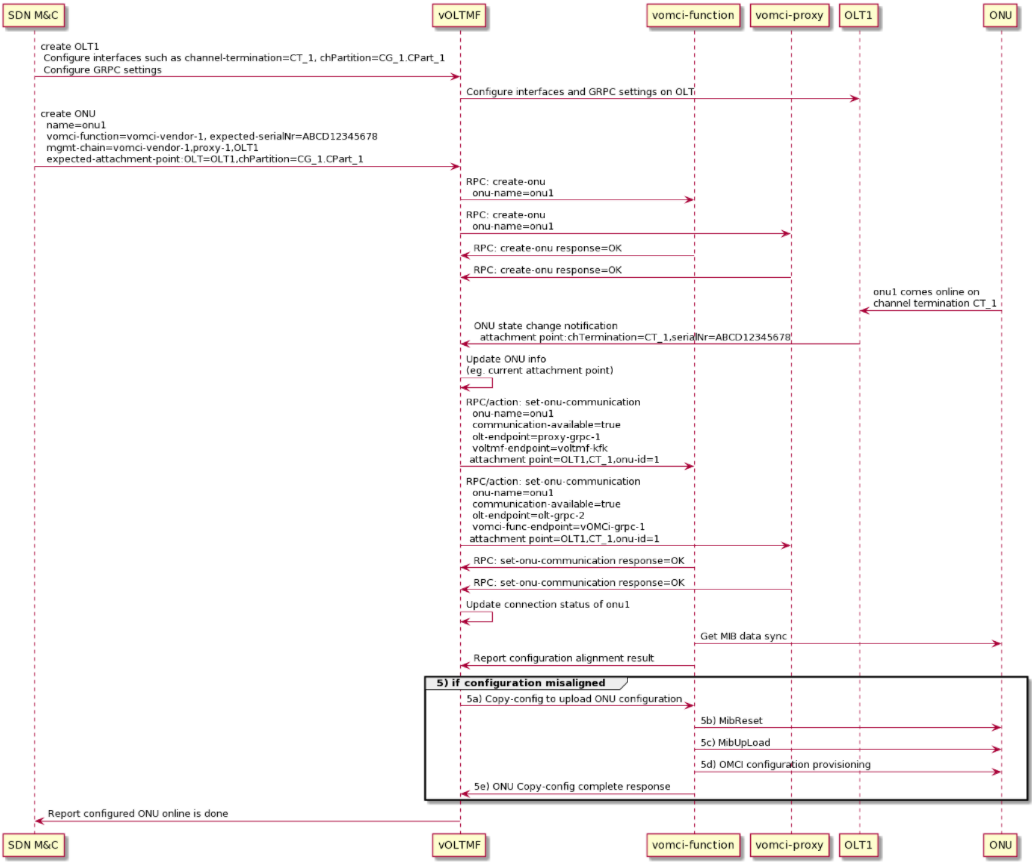
ONU detected offline
Upon receiving of an onu-state-change notification from the OLT, the vOLTManagementFunction determines if the onu-state-change notification translates into an UNDETECT event as described above. When an ONU UNDETECT event occurs, the vOLTMF retrieves the necessary ONU identification information from the BAA layer's DeviceManager using the onu-state-change's serial-number and sends a set-onu-communication request to the vOMCI Proxy and vOMCI function instances that comprise the ONU's management chain. The set-onu-communication action includes information such as attachment-point, north and south bound remote-endpoints and communication availability. Upon a successful response to the action, an onu-discovery-result notification is forwarded to Access SDN M_C along with information about the ONU including the ONU's current state.
The following diagram depicts the flow when ONU goes offline:
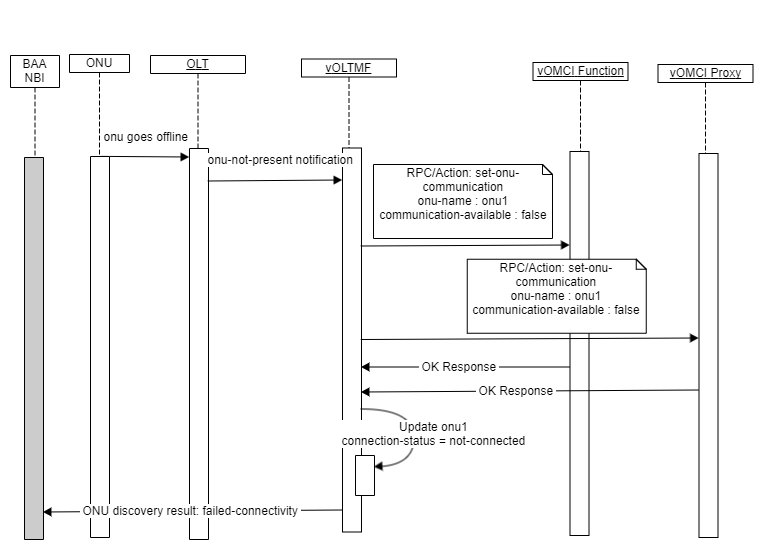
ONU Deletion
ONUs in the BAA layer can be deleted regardless whether the ONU has been pre-provisioned or was discovered by the OLT. In either case, the deletion of the ONU device in the BAA layer, triggers the MediatedDeviceEventListener's onuDeviceRemoved() method that results in Delete-ONU Action request towards vOMCI Proxy and vOMCI function. If a MediatedDeviceNetconfSession has been established then the Delete-ONU request is transmitted and the session is closed after the response to the request is received.
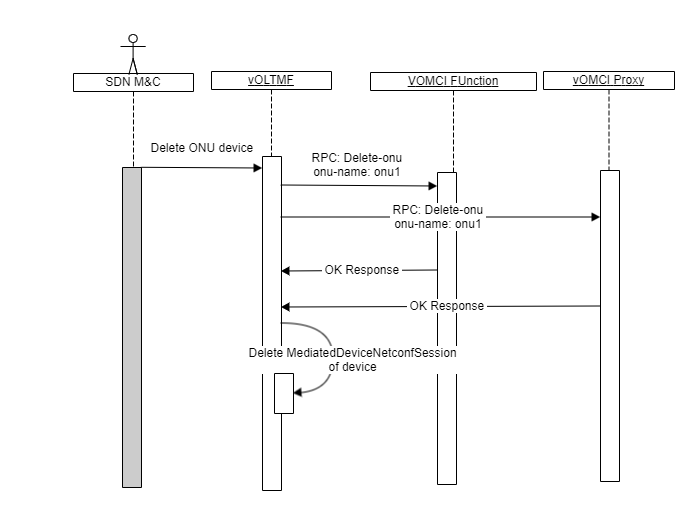
ONU Alarm handling via vOMCI
The following picture depicts the general workflow for processing ONU alarms received through the vOMCI function. The alarms are forwarded to the SDN M&C using ietf-alarm (RFC8632) style notifications.
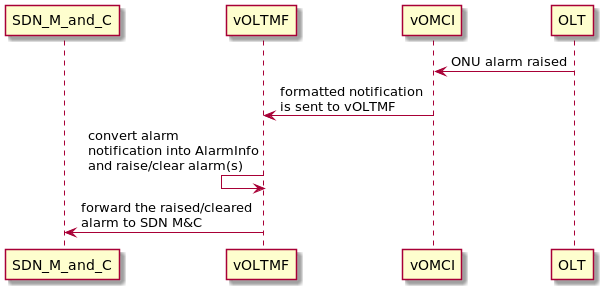
Details about the implemented alarms and the processing made in the vOMCI function can be found in vOMCI - ONU alarm Handling.
vOLTMF to vOMCI Messages over MvOLTMF-vOMCI
In WT-451 Revision:27 messages conveyed on the MvOLTMF-vOMCI interface are serialized as Google Protobufs (GPB) and YANG modules are encoded in JSON. In order to support old and new message format in this release, the following strategy pattern is introduced in the vOLTMF design.
MessageFormatter
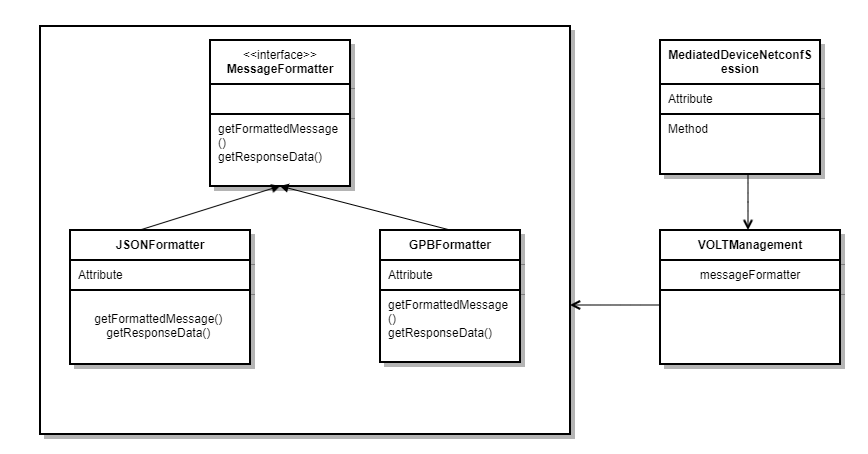
VOLTManagementImpl decides the Messageformatter to be used and creates a MediatedDeviceNetconfSession with the constructor argument "MessageFormatter"(JSON/GPB). In the release, the JSONFormatter and GPBFormatter is added, both of which implements the MessageFormatter interface. The MediatedDeviceNetconfSession calles MessageFormmater.getFormattedRequest() to get the formatted message request. The JSONFormatter formats the message in JSON that was supported in previous releases. The GPBFormatter formats the messages in the GPB format. Both these classes implement the method getFormattedRequest() and getResponseData() which returns the corresponding formatted message and MediatedDeviceNetconfSession use this message to communicate with the vOMCI function or vOMCI Proxy.
public interface MessageFormatter<T> {
T getFormattedRequest(AbstractNetconfRequest request, String operationType, Device onuDevice,
AdapterManager adapterManager, ModelNodeDataStoreManager modelNodeDsm,
SchemaRegistry schemaRegistry, NetworkWideTag networkWideTag)
throws NetconfMessageBuilderException, MessageFormatterException;
ResponseData getResponseData(Object responseObject) throws MessageFormatterException;
}
JSONFormatter
In previous releases, messages were encoded in JSON format along with NetworkWideTags. However, the formatting of the messages were taken care by MediatedDeviceNetconfSession itself. As part of this release, the functionalities are decoupled when forming the JSON message and abstracted it to the JSONFormatter. JSONFormatter implements the method getFormattedRequest() and getResponseData() to return the JSON formatted message that was supported in previous releases.
GPBFormatter
The tr451_vomci_nbi_message.proto is used to generate the corresponding Java classes. The GPBFormatter implements the method getFormattedRequest and getResponseData. Using the Java classes generated for the .proto file, it returns the formatted message.
Note: For more information about converting protobufs to Java see: Java Generated Code | Protocol Buffers | Google Developers
In the new format the header of the message requires details such as msg_id, sender_name, recepient_name, object_type and object_name that should be populated in the NetworkWideTag before sending to the MessageFormatter.
A new enum is introduced for identifying the Object type that shows the type of target for the message.
Public enum ObjectType {
ONU, VOMCI_FUNCTION, VOMCI_PROXY, VOLTMF
}
Based on the operationType argument passed to GPBFormatter in getFormattedRequest(), the GPBFormatter populates the req_type field in the message body.
| operationType | req_type |
|---|---|
| ONUConstants.ONU_GET_OPERATION | get_data |
| ONUConstants.ONU_COPY_OPERATION | replace_config |
| ONUConstants.ONU_EDIT_OPERATION | update_config |
| ONUConstants.CREATE_ONU | action |
| ONUConstants.DELETE_ONU/ ONUConstants.SET_ONU_COMMUNICATION | action |
On receiving the responses, the GPBFormatter validates following fields:
| Field name | Check |
|---|---|
| recipient_name | If it is not null, verify that it is “vOLTMF”. If not log error and discard message |
| version | |
| object_type | If it is not null, verify that the source is either “VOMCI_FUNCTION” or “VOMCI_PROXY” or “ONU”. If not log error and discard message |
| object_name | If not null, verify that if the object_type is “ONU”, the object name is present in the onu devices managed by BAA. Use this field value to populate onuName in ResponseData |
Based on the resp_type GPBFormatter populates the operationType field in ResponseData object it returns.
| resp_type | operationType |
|---|---|
| get_resp | ONUConstants.ONU_GET_OPERATION |
| replace_config_resp | ONUConstants.ONU_COPY_OPERATION |
| update_config_resp | ONUConstants.ONU_EDIT_OPERATION |
| action_resp | ONUConstants.CREATE_ONU |
| action_resp | ONUConstants.DELETE_ONU/ ONUConstants.SET_ONU_COMMUNICATION |
Sample messages on the MvOLTMF-vOMCI (processed locally by the vOMCI instance)
Below are sample GPB formatted messages sent from vOLTMF to vOMCI function and vOMCI Proxy:
Create-ONU request towards the vOMCI Function
Msg {
header {
msg_id: "1"
sender_name: "vOLTMF"
recipient_name: "vomci-vendor-1"
object_type: VOMCI_FUNCTION
object_name: "vomci-vendor-1"
}
body {
request {
action {
input_data: "{\"bbf-vomci-function:managed-onus\":{\"create-onu\":{\"name\":\"ont1\"}}}"
}
}
}
}
Create-ONU request towards the vOMCI Proxy
Msg {
header {
msg_id: "2"
sender_name: "vOLTMF"
recipient_name: "proxy-1"
object_type: VOMCI_PROXY
object_name: "proxy-1"
}
body {
request {
action {
input_data: "{\"bbf-vomci-proxy:managed-onus\":{\"create-onu\":{\"name\":\"ont1\"}}}"
}
}
}
}
Create-ONU response from the vOMCI Function
Msg{
header {
msg_id: "1"
sender_name: "vomci-vendor-1"
recipient_name: "vOLTMF"
object_type: VOMCI_FUNCTION
object_name: "vomci-vendor-1"
}
body {
response {
action_resp {
status_resp {
status_code=0
}
}
}
}
}
Create-ONU response from the vOMCI Proxy
Msg{ header {
msg_id: "2"
sender_name: "proxy-1"
recipient_name: "vOLTMF"
object_type: VOMCI_PROXY
object_name: "proxy-1"
}
body {
response {
action_resp {
status_resp {
status_code=0
}
}
}
}
}
Set-ONU-Communication action towards the vOMCI Function
Msg{
header {
msg_id: "3"
sender_name: "vOLTMF"
recipient_name: "vomci-vendor-1"
object_type: VOMCI_FUNCTION
object_name: "vomci-vendor-1"
}
body {
request {
action {
input_data: "{\"bbf-vomci-function:managed-onus\":{\"managed-onu\":[{\"name\":\"ont1\",\"set-onu-communication\":{\"onu-attachment-point\":{\"olt-name\":\"OLT1,\"channel-termination-name\":\"CT_1\",\"onu-id\":1},\"voltmf-remote-endpoint-name\":\"vOLTMF_Kafka\",\"onu-communication-available\":true,\"olt-remote-endpoint-name\":\"proxy-grpc-1\"}}]}}"}
}
}
Set-ONU-Communication action towards the vOMCI Proxy
Msg{
header {
msg_id: "4"
sender_name: "vOLTMF"
recipient_name: "proxy-1"
object_type: VOMCI_PROXY
object_name: "proxy-1"
}
body {
request {
action {
input_data: "{\"bbf-vomci-proxy:managed-onus\":{\"managed-onu\":[{\"name\":\"ont1\",\"set-onu-communication\":{\"onu-attachment-point\":{\"olt-name\":\"OLT1\", \"channel-termination-name\":\"CT_1\",\"onu-id\":1},\"onu-communication-available\":true,\"vomci-func-remote-endpoint-name\":\"vOMCi-grpc-1\",\"olt-remote-endpoint-name\":\"OLT1\"}}]}}"}
}
}
}
Set-ONU-Communication response from the vOMCI Function
Msg {
header {
msg_id: "3"
sender_name: "vomci-vendor-1"
recipient_name: "vOLTMF"
object_type: VOMCI_FUNCTION
object_name: "vomci-vendor-1"
}
body {
response {
action_resp {
status_resp {
status_code=0
}
}
}
}
}
Set-ONU-Communication response from the vOMCI Proxy
Msg {
header {
msg_id: "4"
sender_name: "proxy-1"
recipient_name: "vOLTMF"
object_type: VOMCI_PROXY
object_name: "proxy-1"
}
body {
response {
action_resp {
status_resp {
status_code=0
}
}
}
}
}
Delete-ONU action towards the vOMCI Function
Msg {
header {
msg_id: "5"
sender_name: "vOLTMF"
recipient_name: "vomci-vendor-1"
object_type: VOMCI_FUNCTION
object_name: "vomci-vendor-1"
}
body {
request {
action {
input_data: "{\"bbf-vomci-function:managed-onus\":{\"managed-onu\":[{\"name\":\"ont1\",\"delete-onu\":{}}]}}"
}
}
}
}
Delete-ONU action towards the vOMCI Proxy
Msg {
header {
msg_id: "6"
sender_name: "vOLTMF"
recipient_name: "proxy-1"
object_type: VOMCI_PROXY
object_name: "proxy-1"
}
body {
request {
action {
input_data: "{\"bbf-vomci-proxy:managed-onus\":{\"managed-onu\":[{\"name\":\"ont1\",\"delete-onu\":{}}]}}"
}
}
}
}
Delete-ONU response from the vOMCI Function
Msg {
header {
msg_id: "5"
sender_name: "vomci-vendor-1"
recipient_name: "vOLTMF"
object_type: VOMCI_FUNCTION
object_name: "vomci-vendor-1"
}
body {
response {
action_resp {
status_resp {
status_code=0
}
}
}
}
}
Delete-ONU response from the vOMCI Proxy
Msg {
header {
msg_id: "6"
sender_name: "proxy-1"
recipient_name: "vOLTMF"
object_type: VOMCI_PROXY
object_name: "proxy-1"
}
body {
response {
action_resp {
status_resp {
status_code=0
}
}
}
}
}
Configure endpoints towards the vOMCI function
Msg {
header {
msg_id: \"2\"
sender_name: \"vOLTMF\"
recipient_name: \"vomci-vendor-1\"
object_name: \"vomci-vendor-1\"
object_type: VOMCI_FUNCTION
}
body {
request {
update_config {
update_config_replica: {
delta_config: {
"{
\"bbf-vomci-function:vomci\": {
\"remote-network-function\": {
\"nf-client\": {
\"enabled\": true,
\"nf-initiate\": {
\"remote-endpoints\": {
\"remote-endpoint\": [
{
\"name\": \"obbaa-vomci\",
\"nf-type\": \"bbf-network-function-types:voltmf-type\",
\"local-endpoint-name\": \"vOMCI-kfk-1\",
\"kafka-agent\": {
\"kafka-agent-parameters\": {
\"client-id\": \"client-id2\",
\"publication-parameters\": {
\"topic\": [
{
\"name\": \"vomci1-response\",
\"purpose\": \"VOMCI_RESPONSE\"
},
{
\"name\": \"vomci1-notification\",
\"purpose\": \"VOMCI_NOTIFICATION\"
}
]
},
\"consumption-parameters\": {
\"topic\": [
{
\"name\": \"vomci1-request\",
\"purpose\": \"VOMCI_REQUEST\"
}
]
}
}
},
\"access-point\": [
{
\"name\": \"obbaa-vomci\",
\"kafka-agent\": {
\"kafka-agent-transport-parameters\": {
\"remote-address\": \"kafka-host\"
}
}
}
]
}
]
}
}
},
\"nf-server\": {
\"enabled\": true,
\"listen\": {
\"listen-endpoint\": [
{
\"name\": \"vOMCI-grpc-1\",
\"grpc\": {
\"grpc-server-parameters\": {
\"local-endpoint-name\": \"vOMCI-grpc-1\",
\"local-address\": \"::\",
\"local-port\": 8100
}
}
}
]
}
}
}
}
}"
}
}
}
}
}
Configure endpoints towards the vOMCI Proxy
Msg {
header {
msg_id: \"2\"
sender_name: \"vOLTMF\"
recipient_name: \"proxy1\"
object_name: \"proxy1\"
object_type: VOMCI_PROXY
}
body {
request {
update_config {
update_config_replica: {
delta_config: {
"{
\"bbf-vomci-proxy:vomci\": {
\"remote-network-function\": {
\"nf-client\": {
\"enabled\": true,
\"nf-initiate\": {
\"remote-endpoints\": {
\"remote-endpoint\": [
{
\"name\": \"vOLTMF_Kafka_2\",
\"nf-type\": \"bbf-network-function-types:voltmf-type\",
\"local-endpoint-name\": \"proxy-kfk-1\",
\"kafka-agent\": {
\"kafka-agent-parameters\": {
\"client-id\": \"client-id3\",
\"publication-parameters\": {
\"topic\": [
{
\"name\": \"vomci-proxy-request\",
\"purpose\": \"VOMCI_RESPONSE\"
},
{
\"name\": \"vomci-proxy-notification\",
\"purpose\": \"VOMCI_NOTIFICATION\"
}
]
},
\"consumption-parameters\": {
\"topic\": [
{
\"name\": \"vomci-proxy-request\",
\"purpose\": \"VOMCI_REQUEST\"
}
]
}
}
},
\"access-point\": [
{
\"name\": \"vOLTMF_Kafka_2\",
\"kafka-agent\": {
\"kafka-agent-transport-parameters\": {
\"remote-address\": \"kafka-host\",
\"remote-port\": 9092
}
}
}
]
},
{
\"name\": \"vOMCI-grpc-1\",
\"nf-type\": \"bbf-network-function-types:vomci-function-type\",
\"local-endpoint-name\": \"proxy-grpc-2\",
\"access-point\": [
{
\"name\": \"vOMCI-grpc-1\",
\"grpc\": {
\"grpc-transport-parameters\": {
\"remote-address\": \"vomci-host\",
\"remote-port\": 8100
}
}
}
]
}
]
}
}
},
\"nf-server\": {
\"enabled\": true,
\"listen\": {
\"listen-endpoint\": [
{
\"name\": \"proxy-grpc-2\",
\"grpc\": {
\"grpc-server-parameters\": {
\"local-endpoint-name\": \"proxy-grpc-2\",
\"local-address\": \"::\",
\"local-port\": 8433
}
}
}
]
}
}
}
}
}"
}
}
}
}
}
Sample notifications on the MvOLTMF-vOMCI (sent by the vOMCI function)
ONU Alignment Result (aligned) Notification
Msg {
header {
msg_id: "1"
sender_name: "vomci-vendor-1"
recipient_name: "vOLTMF"
object_type: ONU
object_name: "ont1"
}
body {
notification {
data: "{\"bbf-vomci-function:onu-alignment-status\":{\"event-time\": \"2021-06-01T15:53:36+00:00\",\"onu-name\": \"ont1\",\"alignment-status\": \"aligned\"}}"
}
}
}
ONU Alignment Result (mis-aligned) Notification
Msg {
header {
msg_id: "1"
sender_name: "vomci-vendor-1"
recipient_name: "vOLTMF"
object_type: ONU
object_name: "ont1"
}
body {
notification {
data: "{\"bbf-vomci-function:onu-alignment-status\":{\"event-time\": \"2021-06-01T15:53:36+00:00\",\"onu-name\": \"ont1\",\"alignment-status\": \"unaligned"}}"
}
}
}
ONU Reported Alarms via the vOMCI function
Msg {
header {
msg_id: "1"
sender_name: "vomci-vendor-1"
recipient_name: "vOLTMF"
object_type: ONU
object_name: "ont1"
}
body {
notification {
event_timestamp: "2022-01-09T13:53:36+00:00"
data: "{ "ietf-alarms:alarm-notification": {
"resource": "/ietf-interfaces:interfaces/interface[name='eth0']",
"alarm-type-id": "bbf-alarm-types:bbf-alarm-type-id",
"alarm-type-qualifier": "",
"time": "2022-01-09T13:53:36+00:00",
"perceived-severity": "major",
"alarm-text": "example alarm"
}
}"
}
}
}
ONU Cleared Alarms via the vOMCI function
Msg {
header {
msg_id: "1"
sender_name: "vomci-vendor-1"
recipient_name: "vOLTMF"
object_type: ONU
object_name: "ont1"
}
body {
notification {
event_timestamp: "2022-01-09T13:53:36+00:00"
data: "{ "ietf-alarms:alarm-notification": {
"resource": "/ietf-interfaces:interfaces/interface[name='eth0']",
"alarm-type-id": "bbf-alarm-types:bbf-alarm-type-id",
"alarm-type-qualifier": "",
"time": "2022-01-09T13:54:36+00:00",
"perceived-severity": "cleared",
"alarm-text": "example alarm"
}
}"
}
}
}
Sample messages on the MvOLTMF-vOMCI (translated and forwarded to the ONU)
Replace-Config
When vOLTMF receives onu-alignment result notification from the vOMCI function with alignment-status as "misaligned", the vOLTMF tries to align the ONU by sending replace-config request towards the vOMCI function. For an ONU created with standard onu adapter 1.0 below is the sample replace-config request and response:
replace-config request towards the vOMCI function:
Msg {
header {
msg_id: "2"
sender_name: "vOLTMF"
recipient_name: "vomci-vendor-1"
object_type: ONU
object_name: "ont1"
}
body {
request {
replace_config {
config_inst: "{\"bbf-qos-filters:filters\":{},\"ietf-ipfix-psamp:ipfix\":{},\"ietf-hardware:hardware\":{},\"bbf-qos-classifiers:classifiers\":{},\"ietf-pseudowires:pseudowires\":{},\"bbf-ghn:ghn\":{},\"bbf-qos-policies:qos-policy-profiles\":{},\"bbf-vdsl:vdsl\":{},\"bbf-xpongemtcont:xpongemtcont\":{},\"ietf-system:system\":{},\"bbf-qos-policer-envelope-profiles:envelope-profiles\":{},\"bbf-ghs:ghs\":{},\"ietf-interfaces:interfaces\":{},\"bbf-qos-policies:policies\":{},\"bbf-qos-traffic-mngt:tm-profiles\":{},\"bbf-qos-policing:policing-profiles\":{},\"bbf-selt:selt\":{},\"bbf-l2-dhcpv4-relay:l2-dhcpv4-relay-profiles\":{},\"ieee802-dot1x:nid-group\":{},\"ietf-alarms:alarms\":{},\"ietf-netconf-acm:nacm\":{},\"bbf-hardware-rpf-dpu:rpf\":{},\"bbf-pppoe-intermediate-agent:pppoe-profiles\":{},\"bbf-fast:fast\":{},\"bbf-mgmd:multicast\":{},\"bbf-melt:melt\":{},\"bbf-subscriber-profiles:subscriber-profiles\":{},\"bbf-ldra:dhcpv6-ldra-profiles\":{},\"bbf-l2-forwarding:forwarding\":{}}"
}
}
}
}
replace-config response from a vOMCI function:
Msg {
header {
msg_id: "2"
sender_name: "vomci-vendor-1"
recipient_name: "vOLTMF"
object_type: ONU
object_name: "ont1"
}
body {
response {
replace_config_resp {
status_resp{
status_code=0
}
}
}
}
}
Get-Data
Information about an ONU can be retrieved by sending a get-data request towards the vOMCI function. This request contains a list of filters which specify which parts of the ONU data model need to be retrieved. For an ONU created with the standard onu adapter 1.0 below is the sample get-data request and response:
get-data request towards the vOMCI function:
Msg {
header {
msg_id: "3"
sender_name: "vOLTMF"
recipient_name: "vomci-vendor-1"
object_name: "ont1"
}
body {
request {
get_data {
filter: "{
\"ietf-hardware:hardware\": {
\"component\": [
{
\"name\": \"ont1\",
\"bbf-software-management:software\": {}
}
]
}
}"
}
}
}
}
get-data response from the vOMCI function:
Msg {
header {
msg_id: "3"
sender_name: "vomci-vendor-1"
recipient_name: "vOLTMF"
object_type: ONU
object_name: "ont1"
}
body {
response {
get_resp {
data: "{
\"ietf-hardware:hardware\": {
\"component\": [
{
\"name\": \"ont1\",
\"bbf-software-management:software\": {
\"software\": [
{
\"name\": \"model1-software\",
\"revisions\": {
\"revision\": [
{
\"id\": 1,
\"alias": \"model1-software-rev1\",
\"state": \"in-use\",
\"version\": \"1.0.0\",
\"product-code\": \"pcode\",
\"hash\": \"123456789\",
\"is-valid": true,
\"is-active": true,
\"is-committed": true
},
{
\"id\": 2,
\"alias\": \"model1-software-rev2\",
\"state": \"available\",
\"version\": \"2.0.0\",
\"product-code\": \"pcode\",
\"hash\": \"134323233\",
\"is-valid\": true,
\"is-active\": false,
\"is-committed\": false
}
]
}
}
]
}
}
]
}
}"
}
}
}
}
